Did you know that there is estimated to be 392.5 billion daily emails sent in 2026?
That staggering number means there’s a lot of opportunity for error. And that’s risky, as emails are the lifeblood for modern business.
Given the sheer volume of emails, outages are bound to happen. Common causes include server downtimes, DNS misconfigurations, expired domain registrations, and security breaches. Each outage disrupts the flow of information and impacts customer relationships and even revenue.
Preventing and resolving these issues lies in having a deep understanding of your domain’s architecture and settings. This article aims to equip you with the knowledge to diagnose and solve an email outage.
“Downtime is unaffordable because of the costs and the real-world problems it causes. Revenue is lost due to inaction or delay. Fraud becomes possible because critical data is unavailable in the moments that matter.”
First, Understand Your Email Ecosystem
The foundation of your email system and identity is your domain. This exists within a larger network called the DNS (Domain Name System).
Think of the DNS as a phone book. It is the internet’s directory service, translating human-friendly domain names into the numerical IP addresses that computers use to communicate with each other. These numbers link together and this is how emails are transmitted to each other.
DNS for email is broken down into these four sections:
- MX Records: These are the mail exchange records that tell other email servers where to send emails destined for your domain. Without MX records, your domain cannot receive emails.
- SPF Records: Sender Policy Framework records help to prevent email spoofing by specifying which mail servers are allowed to send email on behalf of your domain. This is a defense against spam and phishing attacks.
- DKIM Records: DomainKeys Identified Mail records add a digital signature to outgoing emails from your domain. This helps recipient email systems verify that the message wasn’t tampered with in transit and truly comes from your domain.
- DMARC Policies: Domain-based Message Authentication, Reporting, and Conformance policies build on SPF and DKIM records. They allow domain owners to specify how receiving mail servers should treat email that fails SPF or DKIM checks. This helps protect your brand from being used in phishing scams.
Active domain registration is your claim to your unique spot on the internet – including your email domain (@yourcompany.com). Keeping this registration active is very important. If you don’t, you risk losing control over your email services.
Then, Troubleshoot Your Email Outage
When email outages occur, quick action is needed. To identify and resolve common issues, start by verifying that your domain registration is active. Ensure your domain has not expired by checking with your domain registrar.
- Check Your DNS Settings: Accurate DNS records are required for email flow. Confirm that MX, SPF, DKIM, and DMARC records are correctly configured as incorrect settings can misroute or block your emails. Utilize DNS lookup tools to review these settings for any anomalies.
- Assess Email Server Health: A functioning email server is needed for sending and receiving messages. Check the server status for any reported outages or performance issues.
Want to learn more? Listen to “Protecting Your Domain,” a podcast episode about how business leaders can avoid email outages from our very own IT experts.
Advanced Troubleshooting Techniques
When initial troubleshooting steps don’t resolve email outages, advanced techniques can provide deeper insights into the underlying issues. Start by identifying common issues with DNS configuration by looking for DNS misconfigurations that can silently disrupt email delivery.
Common errors include incorrect MX record entries, misconfigured SPF records, or outdated DKIM signatures. Regular audits of your DNS settings can help preempt these issues.
- Diagnose Problems with Email Server Settings or Performance: Misconfigurations or performance bottlenecks may impede email delivery. Verify server settings, especially those related to authentication and port configurations. Performance monitoring can uncover issues like high latency or server overload.
- Use Third-party Tools and Services for Detailed Analysis: Gain granular insights into your email and DNS settings. These diagnostics check blacklisting and SPF record validation, which can pinpoint the source of delivery problems.
- Understand Bounce Messages and Error Codes: Get direct feedback on why emails aren’t delivered. Look for specific error codes to reveal problems such as a full mailbox, a non-existent domain, or authentication issues.
Now It’s Time to Implement Fixes
After diagnosing the root cause of an email outage, it’s time to fix it.
How to Update DNS Records to Resolve Email Delivery Issues
Updating DNS records ensures that your emails find their way to the intended recipients without any hitches.
- Access DNS Settings: Log in to your domain registrar or DNS hosting provider’s dashboard.
- Update Records: Modify MX, SPF, DKIM, and DMARC records as needed. Ensure MX records point to the correct email server, SPF records list all authorized sending IPs, DKIM signatures are valid, and DMARC policies are set correctly.
- Propagation: Allow time for DNS changes to propagate across the internet, typically up to 48 hours.
Steps to Renew or Transfer Domain Registration
Sometimes, the issue is as simple as a registration problem, so it’s important to keep your subscription up to date.
- Renewal: Check your domain’s expiration date and renew it through your current registrar’s portal. Set reminders or enable auto-renewal to avoid lapses in registration.
- Transfer: If transferring to a new registrar, initiate the transfer process on the new registrar’s platform and approve the transfer from your current registrar. Ensure there’s no domain lock in place and that you have the domain’s transfer code.
Strategies for Scaling or Upgrading Email Infrastructure
As your business grows, so will the demand on your email infrastructure.
- Evaluate Needs: Assess your current email volume and performance limitations.
- Upgrade Plans: Consider higher-tier plans from your email service provider that offer greater storage, bandwidth, and features.
- Infrastructure Overhaul: For larger needs, explore dedicated email servers or cloud-based solutions that can scale with your business.
When to Contact Your Hosting Provider or Get Professional Help
Sometimes, the issue might be beyond a simple fix and require the expertise of a professional IT support team.
- Persistent Issues: If problems persist after you attempt to troubleshoot, it’s time to reach out.
- Technical Limitations: For complex issues beyond your expertise, enlisting professional IT support or consulting services can provide the necessary technical insight and solutions.
Implementing these fixes can not only resolve current email outages but also strengthen your email system against future disruptions.
Best Practices for Handling Email Outages
An email outage can be overwhelming and frustrating. Here’s a few key pieces of advice that can simplify the process of email management and troubleshooting.
First, understand the roles and responsibilities of your service providers. Know who manages your domain, hosting, and email services – and how to contact them. This might seem obvious, but in a scramble, you’ll be grateful you have this information easily accessible.
In addition, your IT department should have comprehensive knowledge of your organization’s digital infrastructure. They should be the primary contact point for any service provider. By centralizing the responsibility, you maintain consistency and security across your email ecosystem.
Further, the IT team should act as the gatekeepers for any changes to your email systems. This centralized authority oversees modifications and prevents unauthorized alterations that could lead to vulnerabilities or outages. Implement a protocol for change management, such as documentation and approval processes. This will further strengthen your organization’s cybersecurity posture and operational reliability.
Embrace Resilience in Your Email Systems with Premier One
With around-the-clock support, our team provides the expertise and assistance needed to handle any email outage. We ensure our clients stay connected and operational. It’s not only about solving outages – but protecting the future.
Explore Premier One’s comprehensive email support services.