Note: Ensure you are on your PC desktop and not in the AVD environment!
1.Right click on desktop
2.Select “Display settings”
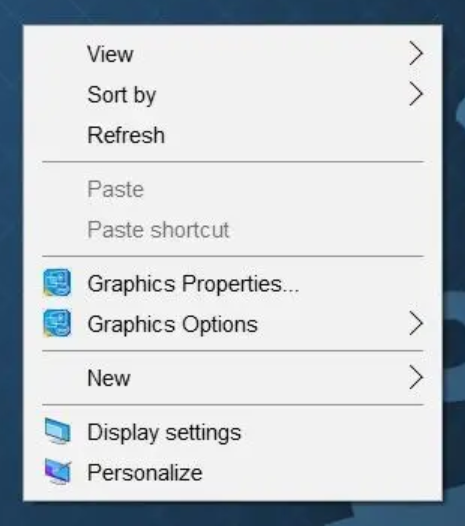
3. Click the Identify button to determine which monitor you are rearranging.
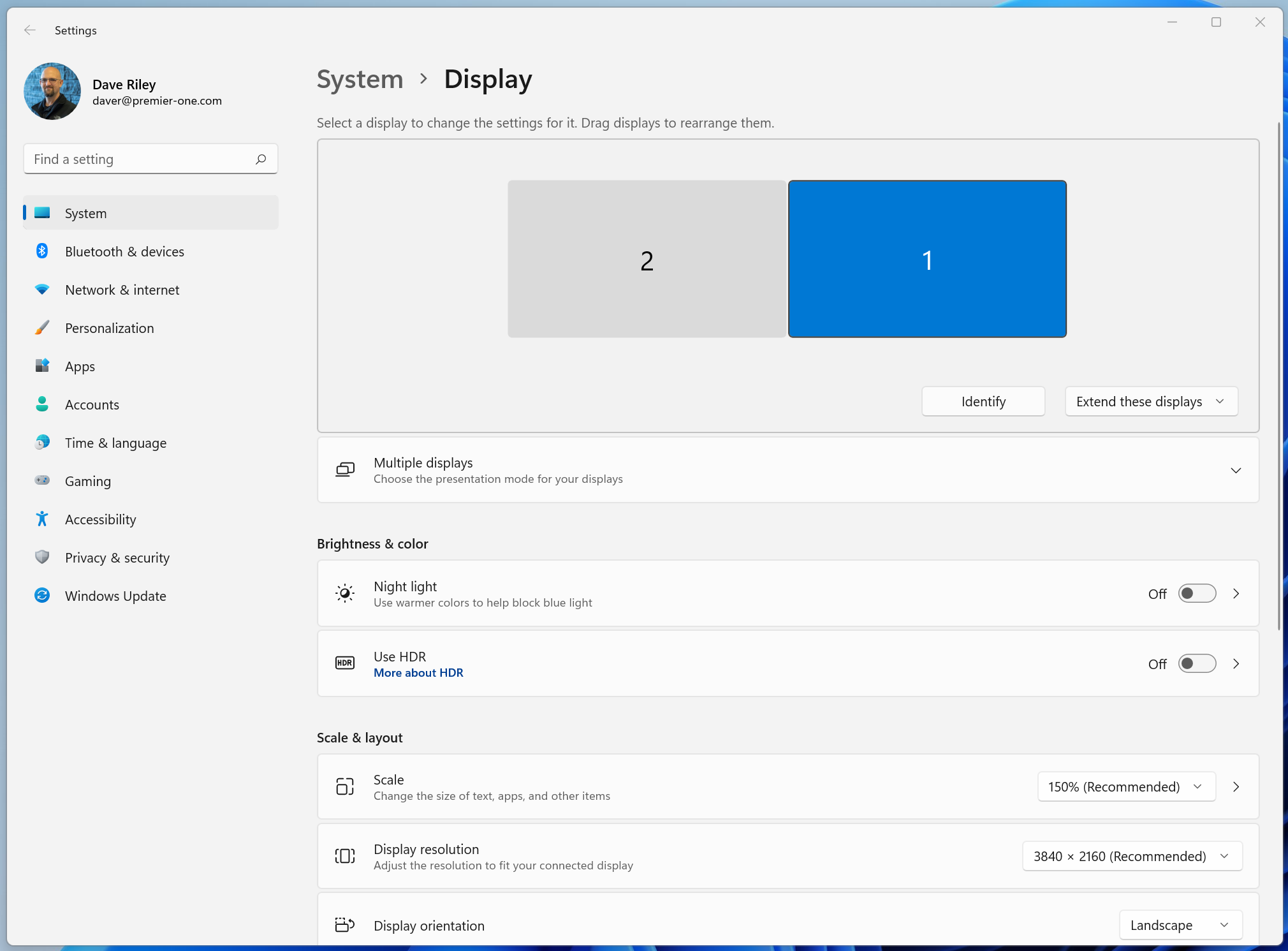
4. Drag and drop to rearrange each display according to its physical layout on the desktop.
5. Click the Apply button