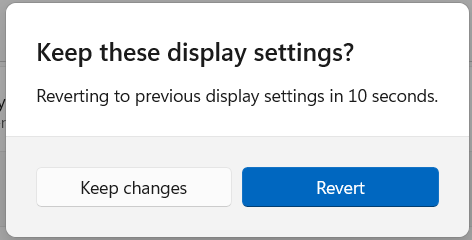This is an side-effect of the fix put into place to disable display scaling in the WVDs, otherwise it would affect printing and causes PDFs to cut off (known issue with RamQuest) If you are having trouble seeing things, you can make an adjustment that doesn’t involve scaling (e.g. change resolution on local machine, etc.). Please follow the steps below to see if this improves your icon/desktop size.
Note: Ensure you are on your PC desktop and not in the AVD environment!
1.Right click on desktop
2.Select “Display settings”
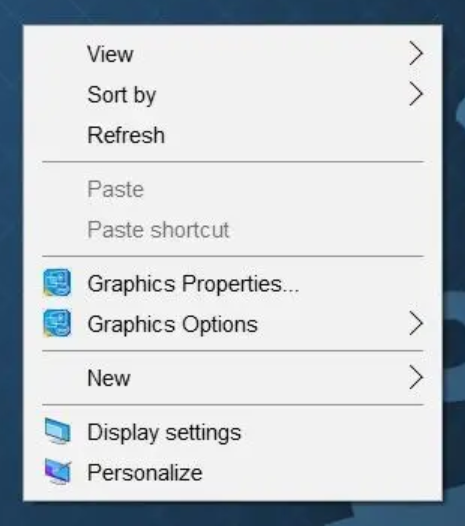
3. Click on the “Display resolution” dropdown to adjust display size of the screen. (There is no recommended resolution. Choose one based on your preference.)
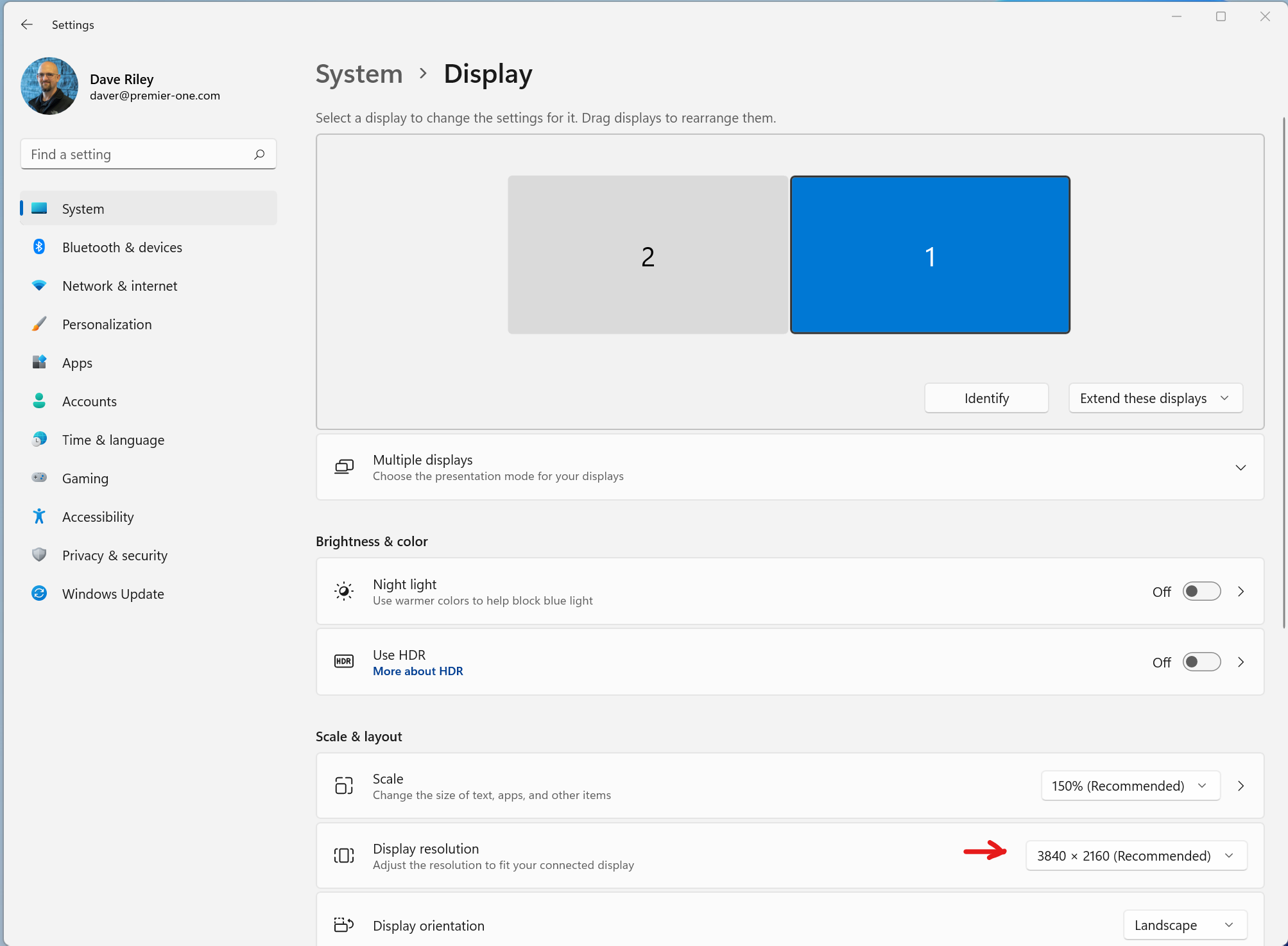
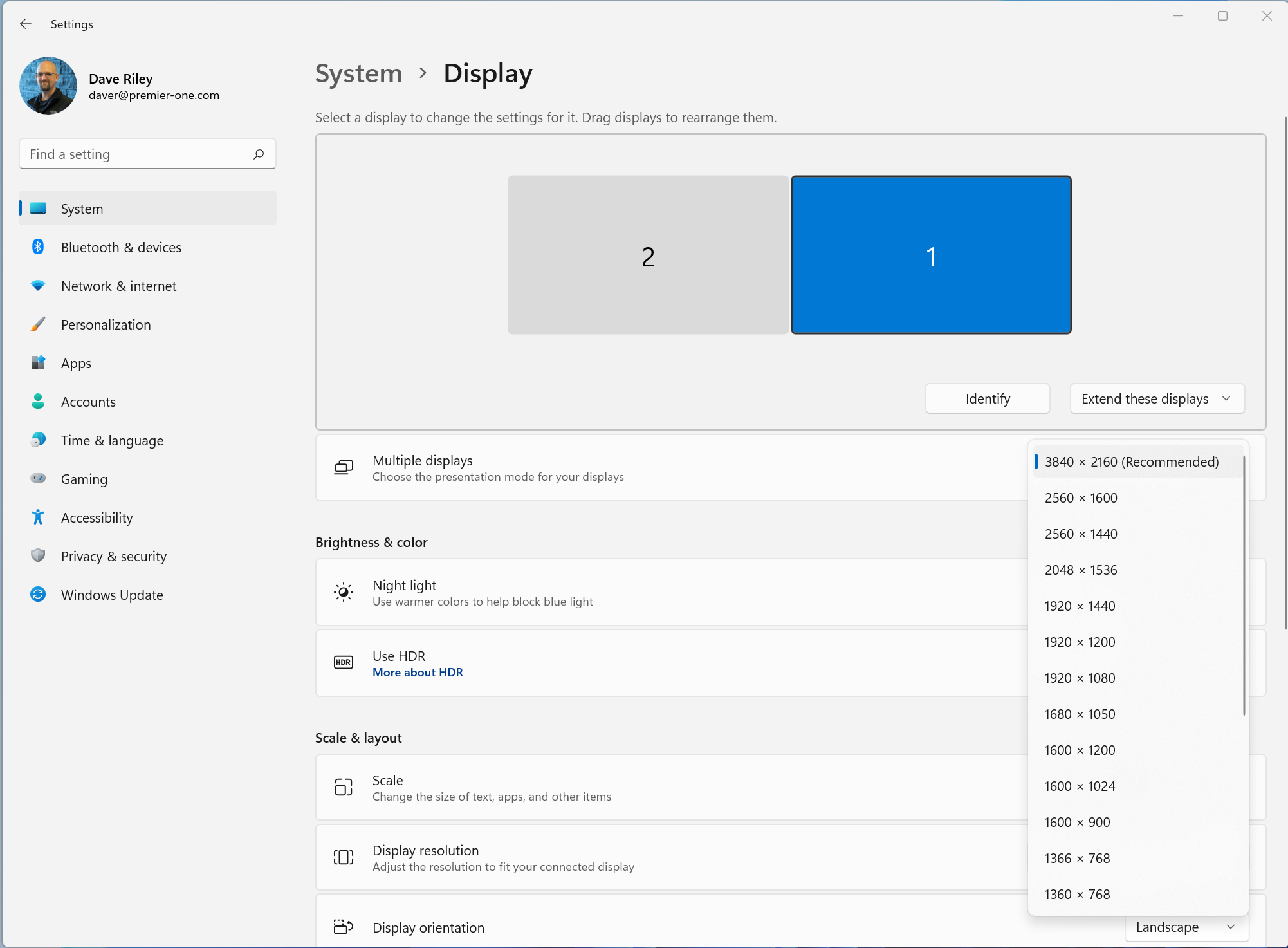
4. Choose a resolution and the display will auto-adjust. You will see a pop up window to keep those changes or click on “Revert” to go back to the previous display setting.