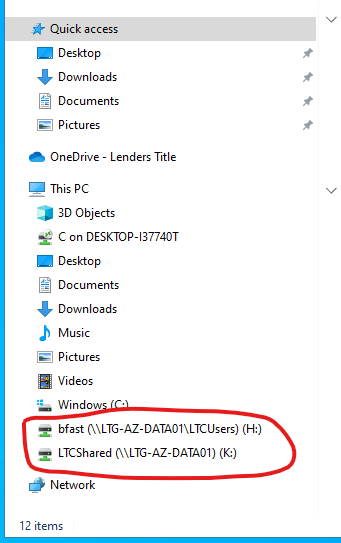Go to the Start Menu and click on File Explorer.
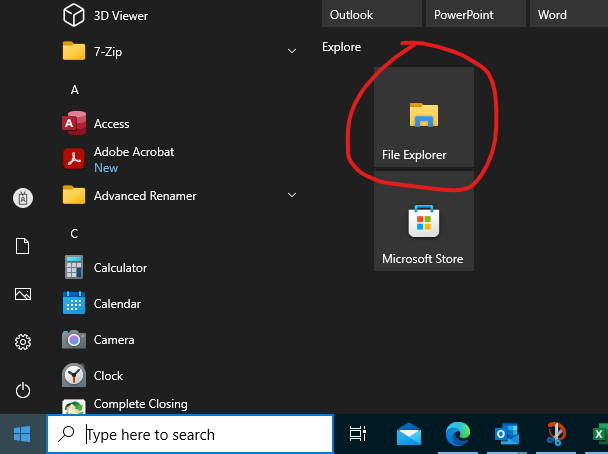
You will see the H: drive with your username. That is your “My Documents.” You will also see the K: drive with is LTCShared. That will take you to the shared folders. You can click on this and drag them to your desktop, too, if you want them as shortcuts there.