Why do you use Google Chrome? Odds are, you started using it five years ago because it was the best and fastest option at that time and now it just looks and feels familiar. Or perhaps you use Safari because that is what was installed on your Macbook, iPad, or iPhone when you bought it. So what? Who cares what browser we use?
People don’t usually think about how they’re browsing the internet, just what they’re looking for. Browser loyalty is as real as your morning run or your Starbucks stop-in. Just open your web browser and start your day! According to StatCounter, Chrome and Safari own over 80% of the browser market.
via StatCounter
Consider what is actually important to your browsing experience. Integration with your services? Speed? Continuity between devices?
At Premier One, we believe our clients should have the best technology tools at their disposal. And in recent years, Microsoft Edge has emerged as the leading browser for business. It offers a spread of features focused on security, productivity, manageability, and harnesses the power of AI and automation.
When utilized properly, leaders can use Microsoft Edge in their business to increase the productivity and security of their organizations. Yes, the modest web browser really is that powerful!
In this article, we break down six key benefits of Microsoft Edge that you might not realize are possible. Let’s dig in.
1. Microsoft Edge Integrates with Microsoft 365 & Other Platforms
One of the primary Microsoft Edge benefits specifically for businesses is that it seamlessly integrates with Microsoft 365 and various other platforms. Because Microsoft 365 is a go-to platform for organizations, it comes with a host of integration features including the ability to collaborate on Microsoft Excel, Word, and other documents in real-time with co-workers and clients.
Another standout feature is Edge’s ability to integrate Adobe Reader into the browser, eliminating the need for additional software installations and requirements. If your organization relies heavily on PDF files – like the title industry or banks – this integration alone could streamline your workflow and help you use your time more efficiently. It has built-in support for viewing PDF files and Microsoft Office formats like Word, Excel, and PowerPoint.
This eliminates the need for additional software or plugins to read or edit these types of files. For business, this can translate into cost savings and simpler software management, as there’s no need to purchase or manage additional PDF or Office viewers.
“Bringing Adobe and Microsoft closer together is good for productivity and good for customers. Adobe’s PDF technology in Microsoft Edge means users will have fast and secure access to critical digital document capabilities.”
– Jared Spataro, Corporate Vice President, Modern Work & Business Applications at Microsoft
2. Switch Between Devices with Ease
Navigating between devices can be an annoying hassle. Repeating actions or searching for information across different devices might not seem like a big deal on the surface, but it can consume a surprising amount of time.
One of the Microsoft Edge benefits aims to simplify this by enabling easy device-switching. Whether you’re on your iPhone, Android, MacBook, or PC, Edge ensures a smooth transition, reducing the frustration of hopping between various apps and browsers.
Your information will stay in sync, no matter what device you use.
3. Enhanced Security Features
Cybersecurity solutions have never been more important than they are today. A key Microsoft Edge benefit is that the browser takes security seriously, and provides enterprise-grade security features that set it apart from competing browsers. Some highlights include:
- SmartScreen: Edge includes SmartScreen, a robust tool designed to protect against phishing attempts and malware attacks.
- Windows Defender Application Guard: This feature isolates browser sessions, safeguarding your network from potential threats.
Small businesses shouldn’t risk anything when it comes to cybersecurity. It’s a primary reason we believe Microsoft Edge is a safe and reliable choice for organizations!
4. Better Browser Performance
At the office, performance matters. Microsoft Edge is built upon the Chromium engine, which is known for its optimization and efficiency. That’s the same engine that Chrome is built on, but Edge has been proven to perform better.
According to BrowserHow, Edge squeaks ahead of Chrome for speed and performance. Now, this might not seem like a lot, but if you think about the million little tasks performed by a browser on a day-to-day basis, that small amount helps.
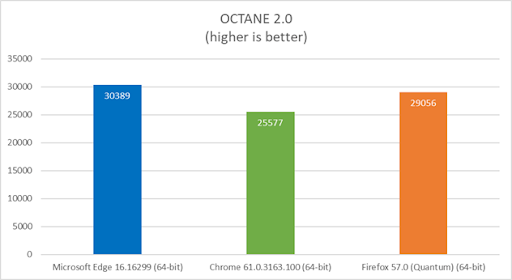
via BrowserHow
Now, what exactly do these numbers mean for you as a small business? Simply put, Edge is fast. It’s designed to use less computer memory compared to other browsers, and that results in quicker load times for web pages and other applications. The boost in speed can significantly enhance your employees’ productivity, even on less advanced hardware.
5. Edge Supports Task Automation
More and more in the modern world, efficiency is driven by automation. That’s one of the most beautiful things about technology. It allows businesses and organizations to spend their resources more effectively – simply put, why spend hours on busy work if you don’t have to?
Microsoft Edge contributes to this by offering a feature called “Collections,” allowing users to easily gather, organize, and export web content to other Microsoft applications like Word or Excel.
This is particularly useful for small businesses who might be gathering information – think market research, understanding competitors, or other data-finding missions – that appear in various types of digital hubs. You can simply collect all of your data in one place that will then be accessible across all devices.
Further, Edge supports task automation through Microsoft Power Automate, allowing businesses and workers to automate websites and create custom workflows that save time and reduce the likelihood of errors in repetitive tasks. What this means is that employees can pull information much more quickly because automation is used to predict how the website works.
6. Microsoft Co-Pilot AI is Integrated
It’s no secret that AI has been integrating into almost every technology recently. For Microsoft Edge, it allows users to reference ChatGPT-like functionality in almost every web page.
With Microsoft Edge integrating Microsoft Co-Pilot AI into the browsing experience, users can quickly consult an AI assistant to clarify data points, summarize articles, or even generate code snippets while you browse. This feature significantly amplifies Edge’s utility by making information readily accessible.
This AI functionality opens up a world of possibilities for faster and more informed work!
Embrace Innovation, Enhance Productivity, & Stay Ahead with Microsoft Edge
We believe that the best forms of technology do more than what they’re expected to. Microsoft Edge is a prime example of that type of technology. Microsoft Edge is a dark horse leader for browsers because of how it enhances organizations through security, efficiency, and automation.
By understanding these Microsoft Edge benefits, leaders are able to get more out of their resources. You’re not just keeping up with the pace of technology and using ANOTHER application. Instead, you’re able to truly increase the productivity of your teams.
Are you ready for your team to spend less time waiting around for browsers to load or deal with other browser frustrations? Let’s talk about how you can utilize Microsoft Edge for your business!